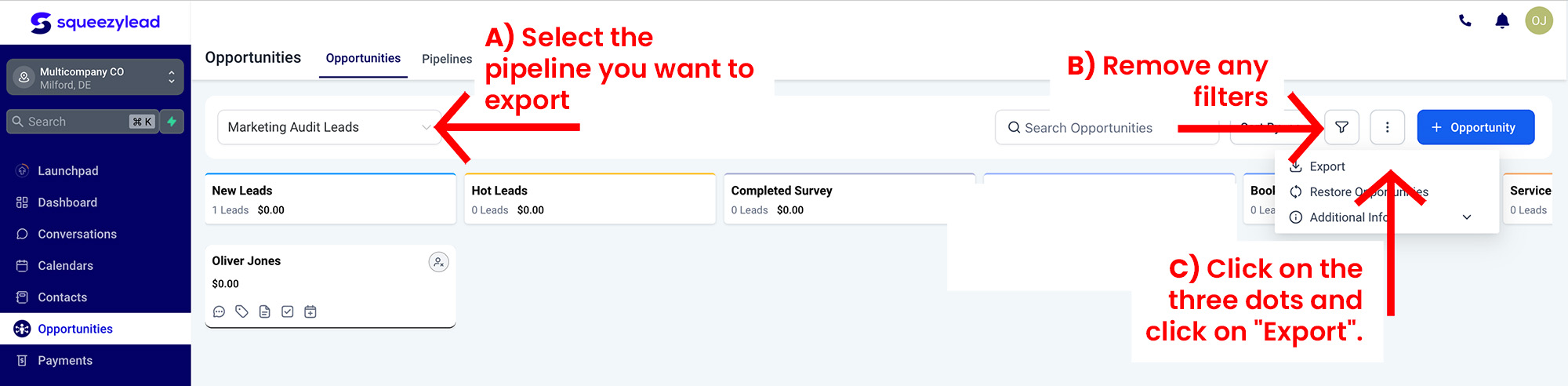Data backup / Export
⚠️ We recommend exporting your data weekly.
You can export contacts and opportunities by following these steps.
How to export contacts
1° Step
After logging in, click on “Contacts”.

2° Step
A) Make sure there are no filters set.
B) Select all contacts by clicking on the checkbox.
C) Click on the “Export Contacts” icon.
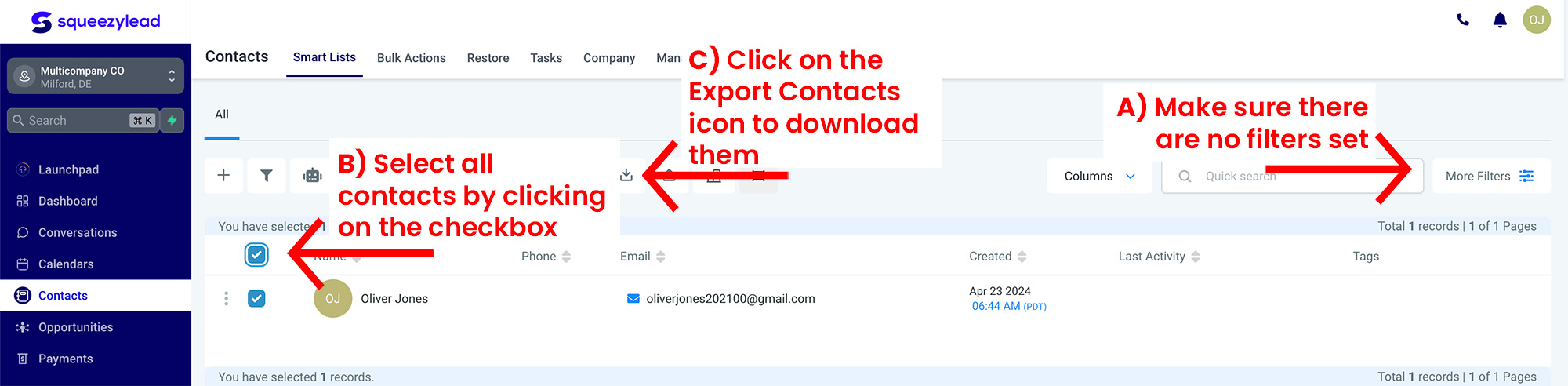
The instructions in PDF format are available at this link: Click here
How to export opportunities
1° Step
After logging in, click on “Opportunities”.
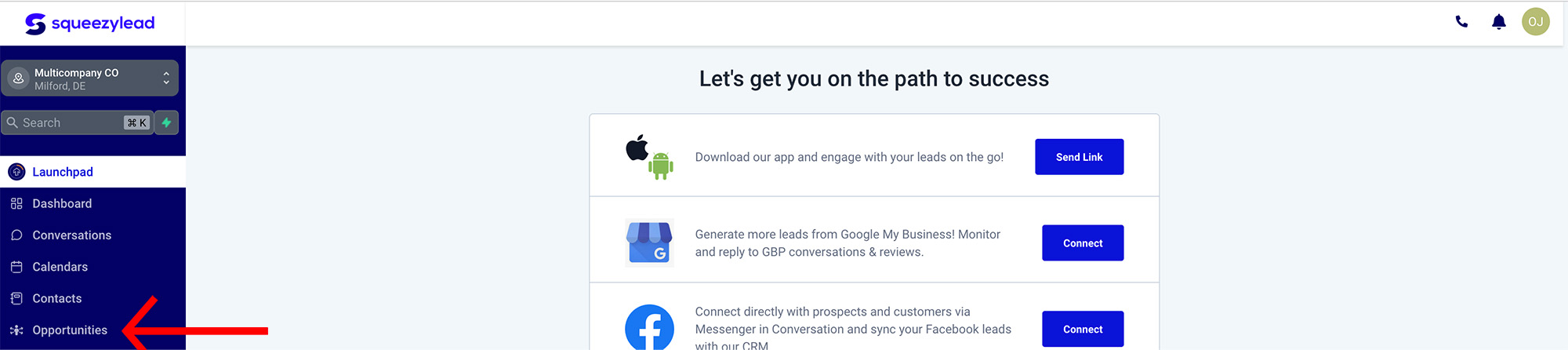
2° Step
A) Select the pipeline you want to export.
B) Remove any filters.
C) Click on the three dots and click on “Export”.
Repeat this operation for all pipelines you want to export.